Welcome to our collection of Insights training materials. Here you’ll find user guides, PDFs and training videos to suit your style of learning.

A simple, step-by-step guide to activating the Insights POD inside ConnectWise.

A comprehensive, online user guide covering every feature of Insights and how to get the most from them.

A downloadable, quick-start PDF guide covering Insights’ main features and when to use them.

A guide is for service desk leads, team managers, and onboarding champions who want to make sure Insights becomes a natural part of every engineer’s toolkit.

This video provides a comprehensive overview of the Insights Service Ticket Helper Software, detailing essential tools designed to enhance your ConnectWise support tickets.
Video duration: 24m

A guide to the best practices for implementing Insights to achieve maximum success.
Video duration: 23m

The “Related Tickets” feature quickly finds past tickets similar to your current issue, making it easier to see previous solutions.

Easily search previous ticket Time Entries for keywords to help you locate solutions to repeat problems.

The “Suggested Fixes” feature provides AI-driven solutions for your ticket issues.

The “Ticket Summary” feature quickly compiles key information from a support ticket, helping you understand the issue’s history and current state.
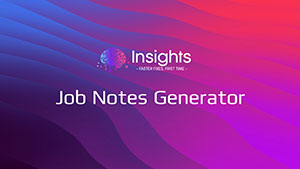
Easily log your work, generate summaries to send to clients and Insert Time Entries.

Easily and simply insert any output from Insights as a Time Entry or Ticket Note.

Rewrite any output from Insights into a professional, customer-facing email.

Transform any text, no matter how it is written, into perfectly formatted, professional English.

Generate and copy secure, random passwords at the click of a button.

Talk to the latest Chat GPT model, using the secure business API, to answer to your IT questions.
