Video duration: 1m 8s – Last updated: 15 July 2024

As we’re sure you’re aware, the recent improvements in conversational AI allow you to ask specific questions and receive contextual results.
A feature of Insights is Chat GPT Direct, which allows you to quiz Chat GPT directly from within the POD inside ConnectWise.
It is pre-programmed to behave like a highly experienced IT technician and it’s like having the best IT geek right there at your fingertips.
Getting into the habit of using this feature saves time Googling and trawling though countless search results to find answers to specific IT questions.
It always uses the very latest GPT model with the most up to date training data to provide timely and relevant answers to your queries.
The chat is contextual, meaning it takes into account all previous messages within the chat session on this ticket, as well as the notes on the ticket so it can give scenario-aware answers.
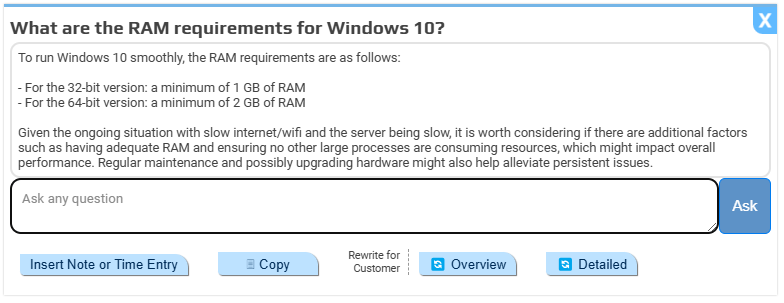

You can continue the chat underneath the response.
The results can be automatically rewritten into a client-facing communication, saving time when answering specific questions.
All interactions with AI within Insights are secure and ringfenced. See the Security page for more information.

