Video duration: 3m 56s – Last updated: 15 July 2024
Every time your technician opens a ticket in ConnectWise, Insights immediately checks for previous related tickets for the client you’re working on and presents them in a ranked order of relevance.
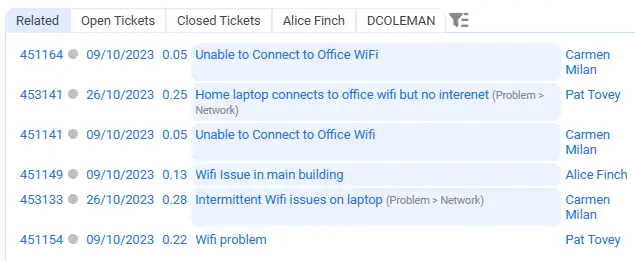
Previous tickets with a high related score are presented with their backgrounds highlighted.
You can directly open any related ticket in a new tab, or click to generate a summary of the work carried out in the ticket and how it was solved right there inside the POD.
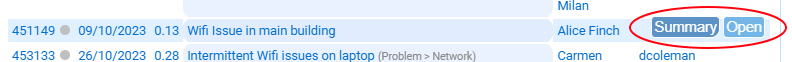
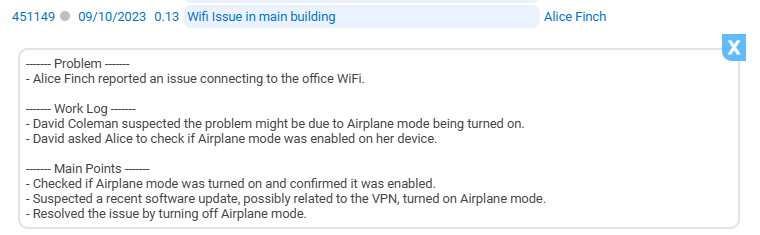
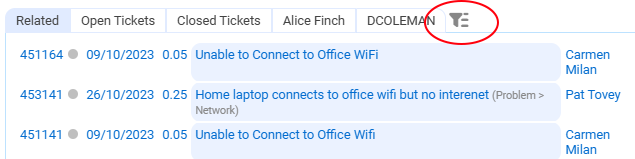
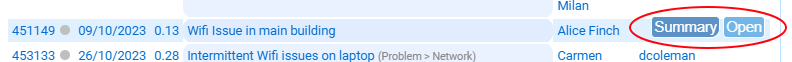
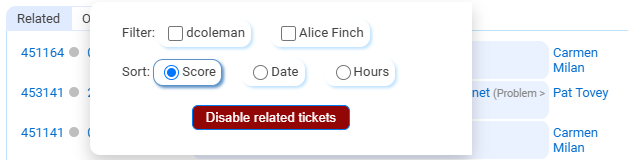
Key information, such as ticket status and number of hours recorded in time entries are also shown against each related ticket.
Related tickets are grouped into five tabs:
Related tickets can be filtered to:
and they can be sorted by:
