Video duration: 4m 27s – Last updated: 15 July 2024
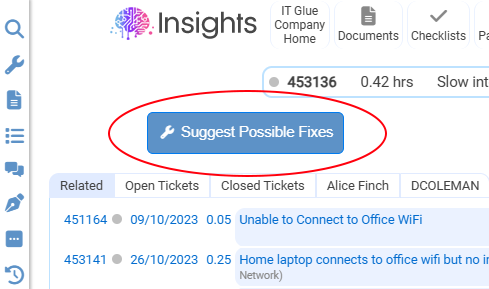
At the click of a button, based on AI’s vast training on publicly available data, Insights will suggest a list of solutions relevant to the current problem, taking into account any work that has already been carried out and recorded in the ticket notes.
The fixes start from the simplest solutions, and increase in complexity and scope to give a broad range of possible solutions. Apprentices will benefit from the range and train them to think about how to go about solving the problems, and even seasoned professionals often spot one or two golden nuggets they hadn’t thought of, or it sparks enough of an idea to get them on the correct path.

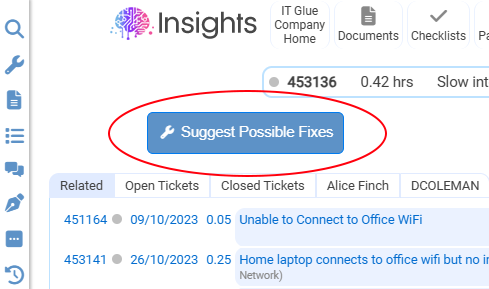
In the Suggest Fixes section of the left-hand menu, you can also enter a specific problem that isn’t read from the main ticket and Insights will suggest solutions.
For any of the solutions offered by Insights, you can click on the “How” button, and AI will give you a step-by-step guide on how to carry out the suggested fix.
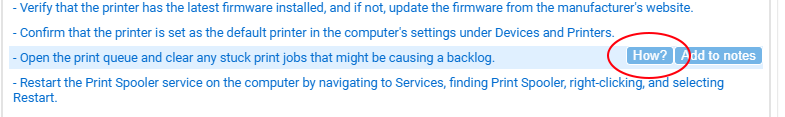
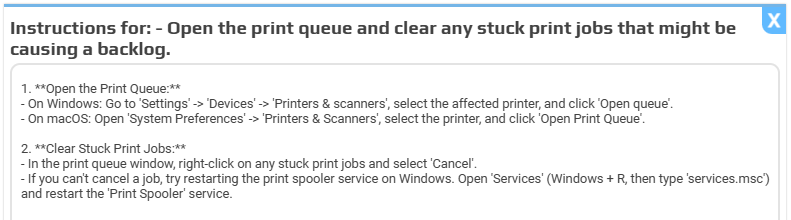
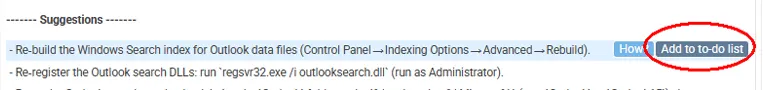
By clicking the “Add to to-do list” button, any of the suggested fixes can be added to your personal To-Do list in the Job Notes section. To see what you can do from there, see the Job Notes page.
